Blog

Preparing For The Worst – How to Survive an IT Disaster
If you suddenly lost your data – maybe due to a huge malicious attack or a natural disaster like a flood – how will you keep your business running?
Of course, many businesses of all sizes use cloud storage these days, which is a big help; IT support in Manchester and other big cities is often provided by remote or outsourced providers who can come in to help. However, disaster can still cause havoc – expensive havoc – if you’re not prepared yourself. You can’t just rely on the IT guys to make things better, you have to adopt practices that prevent things from getting too bad in the first place.
Think about the impact of a tech failure
Your databases are off-limits, your smartphone suddenly has no VPN to connect to. You don’t have the email of your guy in India stored in your mind as it was always in your smartphone and you really need to let him know what’s happened…
How will your company get by without its data, its apps, phones, sales orders, customer details? You also need to think about how much each hour of downtime is costing, how many customers you’ll lose or fail to bring onboard. Then there’s the company reputation…
You need your own IT apocalypse plan
To compile your plan, you need to pin down your data priorities:
Your recovery point objective
What datasets does your company need access to first if it’s to get back on its feet pronto? All data is important, but some isn’t needed NOW! It can wait a day or two, or even longer. Prioritise the most immediate and important databases.
Recovery time objective
These vital files – how soon do you need access to them? Can you survive a business day? Four hours? An hour?
You also need to think about the applications that use and run this data – you may use a specialised app for your most important tasks so you’ll need to get this back online ASAP.
Get physical
Many businesses – more than half, in fact – still rely on paper for vital business processes like accounts. It doesn’t matter how amazing your IT system is if a fire or flood destroys these records, so make sure all new paper documents are scanned as they come in and set aside some time each week to digitise old accounts. Think about going fully digital as this can speed up your workflow and boost productivity.
The low-tech response to data disaster
You’ll need to get a bit retro if there’s an outage.
Compile lists of important phone numbers, postal addresses and email addresses of employees, suppliers, big customers (and little ones) and keep these records in hard copy somewhere easily accessible.
Devise a policy for alerting customers and partners if there’s a chance they might be affected by your problem as well.
You also need a plan for what to do during an outage. It could be phoning customers to advise them of delays, or sending out emails from a secure server to warn people not to open emails from your regular address.
A crisis communications plan is important as well – if it’s going to take a while to sort the problem out, then you need a social media plan, as well as protocols for dealing with customer services and concerns.
Don’t ever assume it’ll never happen to you
It probably won’t, but if it does, it could mean wipeout. Some industries and sectors mean you’re legally required to take security precautions in order to stay in business.

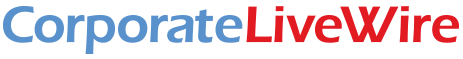

Comments