Blog

Three Ways to Use Your Smartphone to Save Energy
Not that long ago, if you were halfway to your vacation destination and suddenly remembered your had forgotten to turn off the light in your bedroom, it would probably have to stay burning — and wasting energy — until you returned.
Nowadays, thanks to the advent of technologically amazing smartphones, you don’t have to worry about paying to light your room when you are not home, or a number of other energy-eating predicaments. Check out the following ways that you can use your smartphone to help save energy:
Adjust Your A/C Setting from Afar
Air conditioners can really gobble up energy during the summer months. In order to save money on your cooling bill, it is a good idea to turn up the thermostat when you and your family are away for work, school or other activities. Download the Nest Mobile app for free on iTunes and you will be able to change the temperature inside your home with the tap of a button. Using the iRemote feature, you can adjust the temperature to drop back down during your commute home, or stay high if you are out later than you thought. One caveat — the Nest Mobile app must be used with the Nest Learning Thermostat. But no worries — there are plenty of other “smart thermostats” that will work with corresponding apps and your smartphone. CNET has a list of five other reliable and easy-to-use smart thermostats that you can use in conjunction with your smartphone to save energy.
Turn Out the Lights While Running Errands
In addition to controlling your A/C unit, you can also do a number of light-related functions from your smartphone. As Smarthome notes, the Insteon Hub is an innovative device that acts as a gateway of sorts between your lights, doors and windows and your smartphone. The starter kit comes with two Dimmer Modules that will connect to your lamps and give you the power to control them remotely; you can also use your smartphone to set schedules to turn the lights on and off. These features are especially handy when you are away and realize you have left lights on, and if you are away at work all day and want the lights on when you are back home, you can set the Insteon Hub to flick the living room lights on shortly before you arrive. One quick word of advice: If it has been some time since you upgraded your smartphone, you may want to get one of the latest versions that is available. For example, T-Mobile sells a wide variety of state-of-the-art smartphones that can easily handle the newest home automation technology without freezing the phone or causing other apps to run slowly.
Track Your Energy Usage
If you are interested in saving money on your electric bill, knowing where your “energy trouble spots” are in the home can really help you meet this goal. Download the Energy Cost Calculator app on your smart phone and input your estimated consumption per hour and how many hours of energy you use every day. The app will calculate the operating cost and the energy usage of electric equipment and machines in your home; it will also let you know the amount of carbon emissions you are putting out each year.

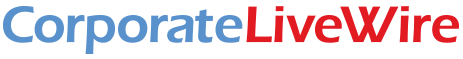
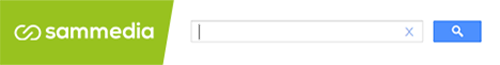
Comments