Blog

What is Remote Logging and Why Do You Need It?
Log management has changed over the years, but it is still more useful than ever before. Essentially, this type of monitoring allows you to identify issues and problems within your internal system and server before they become a more major crisis. One of the main reasons so many companies are turning to cloud-based logging is because it's easier, quicker and more beneficial to site owners who are constantly on the go. You can still keep track of vital statistical information without being glued to an office computer.
What is Remote Logging?
Using a Loggly.com remote logging service basically means that you'll be able to collect and have access to files through the cloud. This prevents the need to use a software program that is tied to just one computer in the office. This particular service option is best for business owners or entrepreneurs who are consistently traveling or who want to be able to have access to this data even when they're not in the office. You can effortlessly receive alerts and problem solve major internal errors and issues without having to wait the next day to see it when you go into work.
What are Some of the Reasons You Need It?
Unfortunately, many outdated services lack the advanced remote tracking abilities that make troubleshooting a breeze. If you're not using a cloud-based service, these logs can eventually cause a problem for your internal system as they begin to back up. This is especially true if you have a larger office or deal with a lot of data throughout the day. Rather than have to use multiple dashboard and logging tools, remote logging gives you access to all important information in one place. This can ultimately save you both time and money, since you'll find it easier to rely on yourself rather than handing everything over to the IT department.
How is It Used and Implemented?
There are many ways that log management can be used and implemented to benefit your website. First and foremost, you're able to detect unusual activity, which can help in identifying possible security threats to your server. Likewise, you can view visitor traffic and unique hits each day, making it easier to pinpoint which marketing has been working to improve these numbers. Many site owners also use log monitoring to track software updates, speed issues and downtime. If you would like to have access to this vital information while on the go, remote monitoring is the best option for you because everything is collected and stored in the cloud.
Why Troubleshooting Matters
Chances are that your webpage has many different scripts and applications that are used to keep it running efficiently. When one or more of these scripts has an issue, it can be difficult to keep your customers happy. Because of this, you need a troubleshooting option that actually works for you. You get to see if there are errors within your system and if so, how to go about repairing them so that the page that's been impacted can get back up and running in no time.

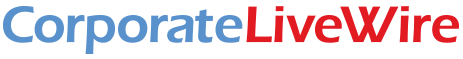

Comments