
By Charlotte Postings
Posted: 23rd May 2014 13:01
The iPad has now become a staple item in the home of many families, its effortless simplicity and plethora of practical uses means that anyone, despite how limited you maybe technologically can get a significant use out of it. But, do you use yours to its full advantage? There are a whole host of little tips and tricks which will make your life a lot easier when using the tablet.
Preview More of Your Mail
It is a pain when you try to quickly skim through your emails but the preset two lines of preview don’t provide you with much so you have to open up the whole thing. Luckily, you can change that by going into your settings. Simply click on Mail and then select ‘preview’ where you’ll be able to make the preview longer.
Print From Your iPad
Print all your favourite photos, messages and websites straight from your iPad, without having to worry about turning on the PC. The button with the arrow on in the Safari, Mail and Photos apps contains a printing command. Click on that command and you will open up a tab of easy printing options.
Browse Web Content Offline
Sometimes when you’re on the go, you’ll face certain situations where your iPad can’t connect to the internet. You can still read that all important article, though. The app Instapaper Pro allows you to save webpage’s, so that you can go back to them later; anytime and anywhere.
Conserve Battery Life
When the battery dies on you at that all important moment, it is a nightmare. Help your battery last longer by turning down the display brightness, disabling 3G and turning off location services. If you don’t need connectivity, going into airplane mode completely can help to stop your battery from dying.
Shake to Undo
If you make a mistake whilst typing, simply pick up your iPad and give it a good old shake. This will make a box pop up asking if you wish to erase the typing that you have recently inputted. Click yes and the text will have gone back to what it was like before you made the mistake.
Find Text on a Page
Can’t find what you are looking for on the page you are reading? In the search bar at the top, type in the text you want to find and you will see an ‘on this page’ section in the search results. If you click on that the text you want will become highlighted, which means no more endless scrolling.
Easy Mute
You’re in the middle of a meeting and your iPad starts making noises, what do you do? Don’t panic because you can easily mute all the sound by holding down the volume button for two seconds. Your iPad will then be sound free and you can carry on with that meeting with no more worries.
Take a Screenshot
Need to send an important chart to the office? Take a screenshot of it and it’ll be added to your camera roll, where you can send and upload it to places as a picture file. Press and hold the sleep/wake button, whilst holding the home button at the same time.

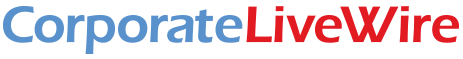

Comments