Blog

Four Common Mistakes on Wordpress That Will Scupper Your SEO Effort
Most serious webmasters of today put in a great deal of SEO effort to get their websites noticed by Google (and the smaller search engines) and ultimately their target audience. However, amidst all the work, some still make common basic mistakes that can be avoided. What are these mistakes?
Page names without keywords
One thing Google likes to see is that you have the keywords you are targeting within the page URL. You are not under any compulsion to do this but it will get you some extra points with the Google algorithm. If you create a post on weight loss tips, the best URL for the post will be www.yourwebsitename.com/weight-loss-tips.
Many people don’t pay attention to this and so you find their page addresses reading www.yourwebsitename.com/?564758455.
To ensure you have your page rightly named, you need to check your permalinks section in Wordpress and change the naming from the default option (%category%/%postname%/ works well). You can talk to your developer if needs be.
Lack of an XML sitemap
A website without an XML sitemap is like a book without a table of contents. The XML sitemap is what breaks down the pages of a website and allows Google to understand the frequency of content change on each portion of your website.
Although Google will still crawl pages without a sitemap, it may miss a few pages. An example of a page that will be ignored by Google without a sitemap is one that isn’t linked to from other pages on your site, or is deep linked.
With an XML sitemap, you will be able to make a map of all the pages on your website that you want to index, and this will equally tell Google how often you want to re-index the page.
Thankfully, you don’t have to create an XML Sitemap yourself as there are many plugins that can be used. The Wordpress SEO plugin, for instance, does this automatically, so there is no reason why it shouldn’t be part of your setup. Another important tip is to create a video sitemap if your site has lots of videos on it.
Wrong Webhosting
If your Wordpress site is one that features lots of heavy graphics, plugins, videos, and gets lots of visitors, you need to be sure you are on the right webhosting plan. Failure to do this means your site will load very slowly for the average user. Jason, Expert at UK company Best Web Hosting, says, “using the wrong web hosting plan for your business is detrimental to your SEO efforts as Google takes into account site load speed when calculating site ranking. Your visitors will also vote with your feet if your site is slower than your competitors. Consider changing plans if you feel it will improve your site speed, but first be sure you read our article so you understand what it takes to choose the best hosting package.
Ignoring Wordpress SEO plugins
SEO plugins make your SEO tasks easier for you. There are many of these available and they all make the SEO task easier. Some examples of commonly used ones are Wordpress SEO by Yoast, Inbound Writer, All in one SEO, and Scribe.
These plugins work by making sure your content is properly optimised for keywords you want to rank on, which you will specify while creating content. They all work differently but ultimately you will be alerted if your post is not properly optimised.
These are four major mistakes you must avoid if you want to see results from work put into your SEO.

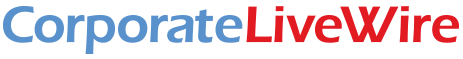

Comments