Blog

Getting Your Web Meeting Right the First Time
A web meeting can be a great and simple first step to integrating cost-effective digital ways to further business collaboration within your enterprise. You can cut out the time it takes to bring people together between departments, branches and even countries, and you can make these more efficient by giving them a new and controlled frame to exist in.
Sure, your key project planning should still occur within a face-to-face basis, as should the most important client conversations. However, when it comes to saving money and cutting down on wasted time, the easiest way to do so is to simply replace most of your weekly or daily meetings with shorter, more concise memos and the occasional video call.
That way, you can let your employees and co-workers do the work they’re supposed to do, without making them worry about the constant distraction of that useless daily event that seems to get nothing done because no one’s putting the effort into properly participating in it.
Even though you’re on the right track with a more digital solution to your problems, you still need to implement it correctly to see the results you want to see. Planning your first web conference can be exciting and terrifying. It’s that proof of concept moment, the event that will show whether your idea is a useless shot in the dark and the beginning of yet another shelved software, or something that everyone in the office will use on a nearly daily basis. Get it right the first time by going through this simple little checklist.
Check Your Equipment
Right off the bat, you don’t want to start your first web conference and then suddenly realize that, to your ultimate horror, your microphone isn’t working. You also don’t want to discover that your webcam isn’t registering on the other end of the call. Worse yet, you might find yourself dropping in and out of the call due to a really bad internet connection.
Get a dry run going to make sure everything is up to spec, and to make sure that you’re not going to run into any major problems. Minor problems are unstoppable. Every single tech event is going to have them, but with experience, you’ll be able to work out the kinks and come up with on-the-spot solutions for all the little things that could draw your ire.
Make sure you’re also making proper use of your equipment. Position your camera roughly on eye level, so no one has to look up at your chin, or down at you from above. Neither a longer neck nor a longer forehead is flattering, and in a professional video call, it can steal their attention. According to TechNorms, you can fix this issue by stacking books under your laptop.
Lighting is also important. As a manager, your feed should be the clearest. Keep a light source behind the camera, but far enough away that your face or clothing doesn’t produce any glare, and opt for warmer light during the evening.
Get the Right Software
Once you’ve got hardware sorted, making sure you’re alright in the software department is also pretty important. While many companies opt for a free VOIP solution, your best bet at a quality conferance Anruf for IT is through a premium service like Blue Jeans.
It may cost you, but you’ll have access to a wider range of effective, often cloud-based and secure functions, such as a better quality screen sharing, slideshows, file sending and live editing capabilities. All these allow you to showcase exactly what kind of work needs to get done during your event.
Have a Concrete Goal
A lot of these events go awry because they’re not planned properly. That’s a pretty basic statement, though, so let’s go deeper into it. Specifically, they go badly because they don’t have an aim. A lot of meeting managers stumble into their weekly meetings because it’s a routine thing to do, not because it’s a truly effective way to manage their time. Don’t be that manager. Make the most of your web meeting by ensuring that you’ve got a concrete goal.
Before you even start your meeting, list down what you need to accomplish along with the questions you want to resolve. Then, go over them concisely, and stop people in their tracks when they begin to ramble or fall into a circle of topics.
Set a Time Limit
Meetings often go on for an hour or so, but we only effectively pay attention for less than half that time. In fact, we last about 20 minutes, according to EffectiveMeetings.com. Cut your times down to size and stick to that size. Enforce it with a timer and reminders during the last few five minute marks.
Make Time for a Q and A
Once you’ve gone over the gist of things, take fifteen or ten minutes to allow everyone to ask any questions they may have, and get them answered. If there aren’t any, however, don’t wait for time to run out. Simply end the call, and get everyone back to work.

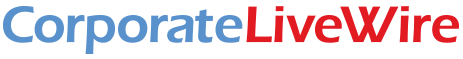

Comments