Blog

How to Understand If Your Blog Is Doing Well on Google
There are lots of ways to measure a blog’s success, but in order to maintain search engine rankings and ultimately keep your blog’s pageviews increasing you need to understand certain features of Google Analytics. Google Analytics is a service that you can utilize to see pageviews, unique visitors, bounce rates, and a lot more information that is useful in helping you understand how your blog is doing on Google.
Google Webmaster Tools is also a great resource for getting down to the nitty gritty of how your blog is doing. It can even tell you what specific subjects you are ranking for. For instance, if your blog is about home decor, you could check to see if your posts for bedroom decor or kitchen organisation are drawing traffic to your blog for those keywords.
Here are some areas that you should be evaluating in your blog to determine how well your blog is doing.
Monthly Pageviews
Looking at the pageviews or initial impressions your site makes on a monthly basis is very important criteria for determining if your blog is doing well on Google. This information can imply several things: how easy your site is to find, whether your efforts to drive traffic to your blog are paying off, or whether or not your content is gaining momentum month after month.
This is a feature of Google Analytics and is clearly labeled in your analytics account for your blog. A month to month comparison is also displayed in graph form so you can see how your page views compare over several months.
To save you having to log into your Google Analytics each time and review your pageviews in there, you can simply install an analytics plugin like Monster Insights onto your WordPress site and review everything here. Plugins are much easier to use and prove their worth for bloggers. Whilst on the topic of plugins and ensuring visitors are interested in your site, you could also look at plugins which will convert your abandoning visitors into subscribers by implementing popups. OptinMonster is just one of many options to add onto your site to keep your audience growing and prevent people from abandoning your pages.
Monthly Visitors
This tells you the actual number of people that have visited your blog within a given time period. This information is also displayed in number format on your Google Analytics dashboard. This information, when combined with your blog’s bounce rate will let you know how many people are actually returning to your blog after they’re read content at one time or another in the past 30 days. Ensuring your visitors are actually reading your content is a big issue, otherwise your effort and time that you’re putting in to creating your site is going to waste.
Your blog’s bounce rate information is also displayed on your dashboard in percentage format. A blog’s bounce rate is a statistic that will show you whether or not visitors are staying on your blog to look around and if they are ultimately returning to your blog within a given time period. You can use popups to help keep your bounce rate low.
Search Engine Traffic Keywords Evaluation
This tool lets you know how your website ranks in terms of its association with the keywords you’ve been using on Google. Google Analytics has this feature located under “Traffic Sources” and can then be found under “keywords.”
If your blog has a certain niche, then this feature is very helpful in showing you whether or not your blog is being seen by visitors who are interested in your particular niche. An example of this is a healthy recipe blog that uses the keywords, “nutrition” and “whole foods” as keywords. The blog’s owner could then check their Google Analytics to see if their traffic is coming from visitors who’ve searched for those keywords.
Google Search
If you want to see what websites your blog ranks beside in a search, then just try using keywords found in your blog for a Google search and see which websites show up next to your blog. You can also type in different blog post titles to see how high your blog posts show up with those same keywords and where your post is in the search results.
You’ll be able to see the keywords you’ve searched for highlighted in bold print in the preview texts beneath the website link. You can also tweak your searches to show you what keywords you should be using in your blog posts. Don’t be afraid to go back to your old posts and edit some keywords.
Analyse Competitor Blogs
This is a way to really examine what is working and what isn’t on a practical level. Building on a Google search, if your website isn’t in the top search results for a given keyword, look at the websites who do show up in the top results.
Take a look at the home pages and a few posts of those blogs. What do you see? Are the photos tagged with keywords that match the theme of each blog post? How many times are keywords mentioned in the body of a blog post? How are keywords incorporated throughout the homepage?
Borrow some of their SEO concepts and utilize them in your next results, and then compare your numbers the next time you look over your analytics.
Summarize Your Findings
Once you’ve taken these factors into account, it’s time to compile your research into a report. Remember that success on Google can’t be equated by one of these isolated factors, but instead involves the combined effects of all of these criteria. Just as soup’s flavor is made of many different ingredients, your blog’s rankings on Google are determined by measuring multiple criteria.
For example, if your blog gets 10,000 visitors each month, but you have a bounce rate of 98%, then you should evaluate why that is. Are the keywords you’re using misleading? Are they too vague? If you’re willing to learn and adjust, there’s a lot of things you can do to improve your search rankings on Google with basic knowledge.
Once you’ve determined the source of a problem, then you can take the necessary steps to fix it. And don’t be discouraged if you have a new blog and your rankings aren’t amazing. It takes time, keywords, and content to boost your search rankings on Google.
As you begin to utilize Google Analytics and/or Google Webmaster Tools, you’ll begin to see how your statistics can tell you everything you need to know about whether or not your blog is a success in regard to Google. Don’t be afraid to change some things from time to time. Algorithms, CSS, and SEO are constantly changing, so learn the basics and add on to them as you become increasingly comfortable optimizing your posts. You will be amazed at the short time it takes to see an improvement in your analytics.

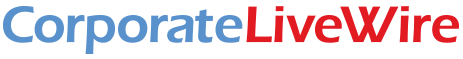

Comments