Blog
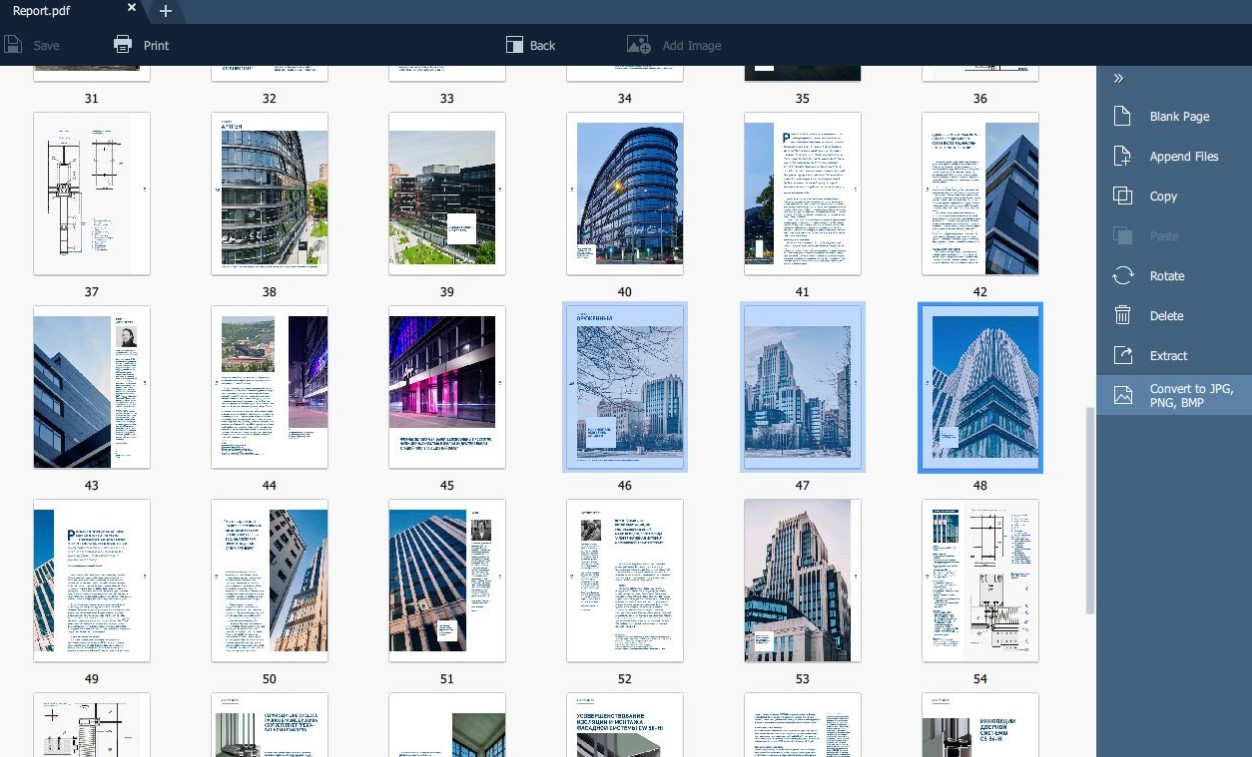
Six Best PDF Editors for Mac for Small Businesses
PDF is an eco-friendly solution for businesses who are trying to save money on paper. Having a PDF editor software is as crucial as having a printer in the office. With the PDF editor, you can quickly update the document as per your business needs. The following are the 6 best PDF editors for Mac for small businesses.
1. Adobe Acrobat Pro
Adobe Acrobat Pro is the industry standard tool with powerful PDF editing features and an intuitive interface for both Windows and Mac. It allows you to convert a PDF into other files like Word, Excel, HTML, and Powerpoint. You can also use the software for scanning document and saving the scanned images as PDF. It supports password encryption for the PDF file and you can also unencrypt PDF file with the software. The problem with Adobe Acrobat Pro is that it takes up 100 MB space for installation and the program seem to be a bit slow. It requires a monthly subscription to have access to the tool.
2. Movavi PDF Editor
Movavi PDF Editor for Mac is a standard PDF editor that you comes with some extra PDF editing features. You can open PDF in the software to read it in a pane that has a scroller bar. If you need to increase the text size, just adjust the zoom in/out slider at the bottom. The sequence of the pages become editable - you just have to move the page to another position with your mouse.
It has a PDF merge function which is located next to the file drop zone. The PDF merge process is swift - all your PDFs will be merged into a single document in 1 minute. The PDF editor also provide free legal document templates like bill of sale, affidavit, and promissory notes, for you to use. You can fill in your information in the template like any regular forms for personal and business purposes.
3. Foxit PhantomPDF Mac
Foxit PhantomPDF Mac is a lightweight PDF reader that can load PDF document fast with lesser demand on the CPU resources. There are tools tool that you can use to draw callouts, lines and text boxes. You can fill in a digital form in the software. It also has spell checker feature that allows you to check the spelling of the PDF content. You can view and export PDF in plain text. The document collaboration feature let you collaborate with friends to work on the same PDF online. Foxit PhantomPDF Mac is available on a monthly subscription or on a per license fee.
4. PDF Expert
PDF Expert is a fast PDF editor that allows you to load large PDF files without experiencing computer hanging problem. The program will continue to work fast even when you are scrolling fast or switching tab. It offers 3 modes including day, night, and sepia modes. It can work with a pen for annotating a PDF. It also has a highlighter tool that let you conveniently change highlight color. You can edit text with full font settings as well as changing the image. PDF Expert charges a one time fee for license of up to 3 Mac computers.
5. Preview
Preview is a free PDF editor that is preinstalled in your Mac computer. With Preview, you can add text box to type in some new text on your PDF. The annotate tool allows you to add a speech bubble and sticky notes. It has the usual spell checker which will underline misspelled word with wavy line. You can also add/delete and rotate your page. The PDF can be exported in 2 formats including JPEG, and TIFF. It can't export the PDF in Word or Pages. You can use a track pad to add signature to the PDF. Another option is to use a webcam to take photo of your signature on a paper and import the signature photo into the software.
6. Skim
Skim is a free PDF editor for Mac just like Preview. It has an extra special feature that allows you to add marks and notes on the PDF files. You can hide and unhide the marks easily. The marks and notes you made can be saved as a separate PDF file. You can move the text and notes around. The text can be highlighted, underlined and strikethrough. You can use bookmark and reading line to mark where you last stop reading the PDF. The downside of Skim is that it does not have a toolbar on top that give you access to all the features. Instead, you can only access the features from the drop down menu.

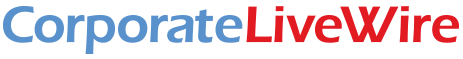

Comments